Gaming Platform Face-Off: What Matters Most?
PC vs Console: Which reigns supreme in 2025? This guide delivers a concise breakdown of 10 key factors to consider before investing your hard-earned pounds. From hardware customisation and price-to-performance, to game libraries and online services, we cover everything that matters. Dominate your gaming experience. Make the informed choice. This list empowers you to pick the platform perfectly aligned with your gaming needs and budget.
1. Hardware Customization
One of the core pillars of the PC vs. Console debate rests upon the very foundations of the machines themselves: hardware. The ability to customise your hardware is a key differentiator and a major reason why PC gaming holds such appeal for many. While consoles offer a convenient, plug-and-play experience with guaranteed compatibility, PCs provide unparalleled freedom to tailor your gaming rig precisely to your needs, budget, and future aspirations. This level of control over your hardware contributes significantly to the PC’s potential for superior performance and longevity.
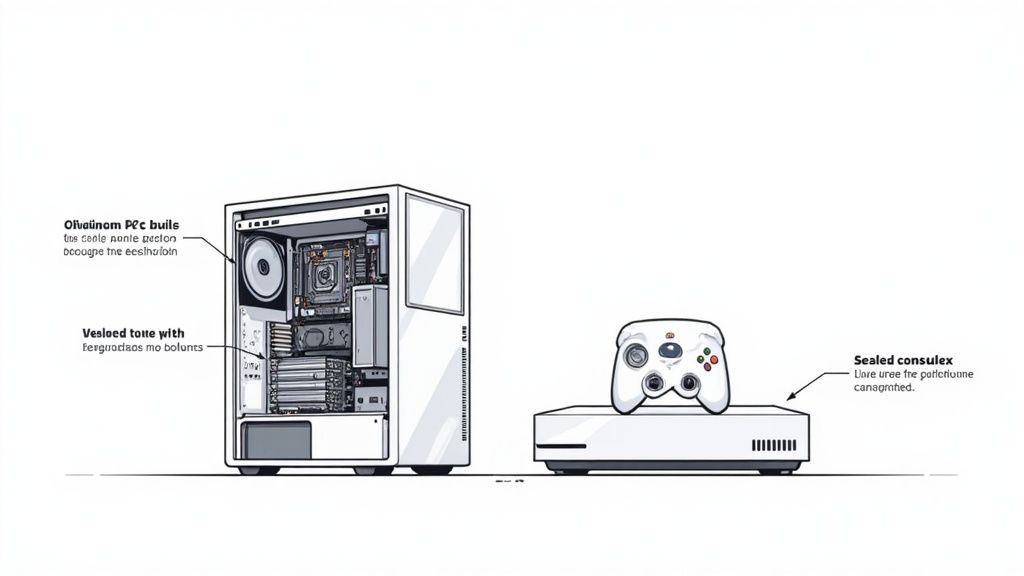
With a PC, you’re not just buying a gaming machine; you’re building an experience. From the graphics card that renders stunning visuals to the processor that powers your gameplay, every component can be handpicked. This modular design empowers you to select the perfect combination of parts, balancing performance, features, and cost. Want blisteringly fast frame rates at 4K resolution? Opt for a top-tier NVIDIA or AMD GPU. Need a CPU that can handle demanding multitasking while you stream your gameplay? Intel and AMD offer a range of powerful options. This granular control extends to storage, RAM, cooling solutions, and even the aesthetics of your case. This aspect of PC building can be particularly rewarding for tech-savvy individuals and enthusiasts who enjoy the challenge and satisfaction of creating something unique.
Companies like iBuyPower and CyberPowerPC offer pre-built custom PCs, catering to those who want the benefits of a custom build without the technical complexities. Alternatively, building your own PC from scratch offers maximum flexibility and can be a deeply rewarding experience. Meanwhile, consoles offer limited hardware customisation. Mid-generation refreshes like the PS4 Pro and Xbox One X provided performance bumps, but these are minor in comparison to the upgrade paths available to PC gamers. Imagine playing a game released a decade ago on a modern PC platform like Steam, where the experience can be scaled to work beautifully even on older hardware. That’s the power of upgradability.
Pros of PC Hardware Customization:
- Ability to upgrade individual components over time: Don’t need a whole new system when the next generation of graphics cards arrives? Upgrade just the GPU and enjoy a significant performance boost.
- Tailored performance: Build a system perfectly matched to your desired resolution, frame rate, and game settings. Whether you’re a competitive esports player or a casual gamer, you can optimise your PC for your specific needs.
- Potentially longer lifespan through upgrades: A well-built PC can last for years, even a decade or more, with strategic component upgrades.
Cons of PC Hardware Customization:
- Requires technical knowledge: Building and maintaining a PC demands a certain level of technical understanding.
- Higher initial cost for high-end builds: Achieving top-tier performance can be expensive initially, although long-term costs can be lower than repeatedly buying new consoles.
- Component compatibility issues: Research and careful selection are vital to ensure all components work together harmoniously.
Cons of Limited Console Hardware Customization:
- No meaningful hardware upgrades: You’re stuck with the hardware in the box for the console’s entire lifespan.
- Forced to buy a new system for the next generation: To experience the latest games with optimal performance, you’ll need to purchase an entirely new console.
Tips for PC Builders:
- Research component compatibility: Websites like PC Part Picker can help ensure all your chosen components are compatible.
- Consider future upgrade paths: Invest in a quality motherboard that supports future CPU and RAM upgrades.
- Balance spending across components: Don’t overspend on one component while neglecting others.
Tips for Console Owners:
- Consider extended warranties: Since you can’t upgrade or easily repair a console, an extended warranty can offer peace of mind.
Hardware customisation is arguably the defining difference in the PC vs. Console debate. It empowers PC gamers with control, flexibility, and longevity that consoles simply can’t match. While consoles offer ease of use and guaranteed compatibility, the ability to build and upgrade a PC to meet your exact needs makes PC gaming a compelling choice for enthusiasts, tech-savvy users, and anyone seeking the absolute best gaming experience.
2. Price-to-Performance Ratio
In the epic battle of PC vs. Console, the price-to-performance ratio reigns supreme as a key deciding factor. This metric essentially boils down to how much gaming power you get for your hard-earned pounds. Understanding this crucial element can heavily influence your decision and ultimately determine whether you’re getting the best bang for your buck.

This deserves a prominent spot on our list because, let’s be honest, everyone wants the best gaming experience possible without breaking the bank. Consoles often boast a lower initial cost, typically in the £250-450 range (though this can fluctuate with exchange rates), making them an attractive entry point. Manufacturers like Sony and Microsoft leverage economies of scale and sometimes even subsidize hardware costs, allowing them to offer impressive performance at that price point. For example, the PS5 at launch delivered performance comparable to a PC costing £600-800. Similarly, the Xbox Series S offered 1440p gaming for a remarkably low price. This consistency in performance across all units of the same model is a big plus for console gamers.
However, the long-term value proposition is where PCs truly shine. While the upfront cost for a gaming PC with equivalent performance can be significantly higher, the ability to upgrade individual components offers unparalleled flexibility. You can incrementally improve your PC’s performance over time by swapping out graphics cards, adding more RAM, or upgrading to a faster SSD, effectively future-proofing your investment. Plus, a PC isn’t just a gaming machine; it’s a powerful tool for work, content creation, and much more. The additional functionality can offset the higher initial cost, especially if you already need a computer for other tasks. Furthermore, regular sales and free games on platforms like Steam and the Epic Games Store can further balance the scales, softening the blow of that initial hardware investment.
However, navigating the PC building landscape comes with its own set of challenges. Performance varies greatly based on the components you select, requiring more technical knowledge and research. Picking the wrong components can lead to bottlenecks and suboptimal performance. Additionally, the PC gaming ecosystem can be a minefield of constantly evolving hardware, making it difficult to keep up with the latest and greatest without continuous spending.
Pros:
- Console: Lower entry cost (typically £250-450)
- Console: Consistent performance across all units of the same model
- PC: Better long-term value through incremental upgrades
- PC: Can serve multiple purposes beyond gaming
- PC: More sales and free games can offset higher hardware costs
Cons:
- PC: Higher upfront costs for equivalent performance
- PC: Performance varies greatly based on component selection
- Console: Hidden costs through online subscription services (like PlayStation Plus or Xbox Live Gold)
- Console: Limited to no upgrade options
- Console: Games typically cost more and have fewer sales
Tips for UK Gamers:
- Calculate the total cost of ownership over several years, factoring in the cost of games, online subscriptions, and potential hardware upgrades.
- If building a PC, prioritize spending on the Graphics Processing Unit (GPU) for the best gaming performance gains.
- Keep an eye out for console bundles and price drops, especially if you’re not desperate to play the latest titles on day one.
- Take advantage of free PC games offered by the Epic Games Store and other platforms to offset costs.
By carefully weighing the price-to-performance ratio and considering your individual needs and budget, you can confidently make the best decision in the ongoing PC vs. Console debate.
3. Game Library and Exclusivity
One of the most crucial battlegrounds in the PC vs. Console war is the game library and the allure of exclusive titles. This factor significantly influences which platform best suits your gaming preferences and can be the deciding factor for many. Do you crave a vast ocean of games spanning decades, or are you drawn to the polished sheen of platform-exclusive blockbusters? The answer dictates where you’ll likely find yourself spending your gaming hours.
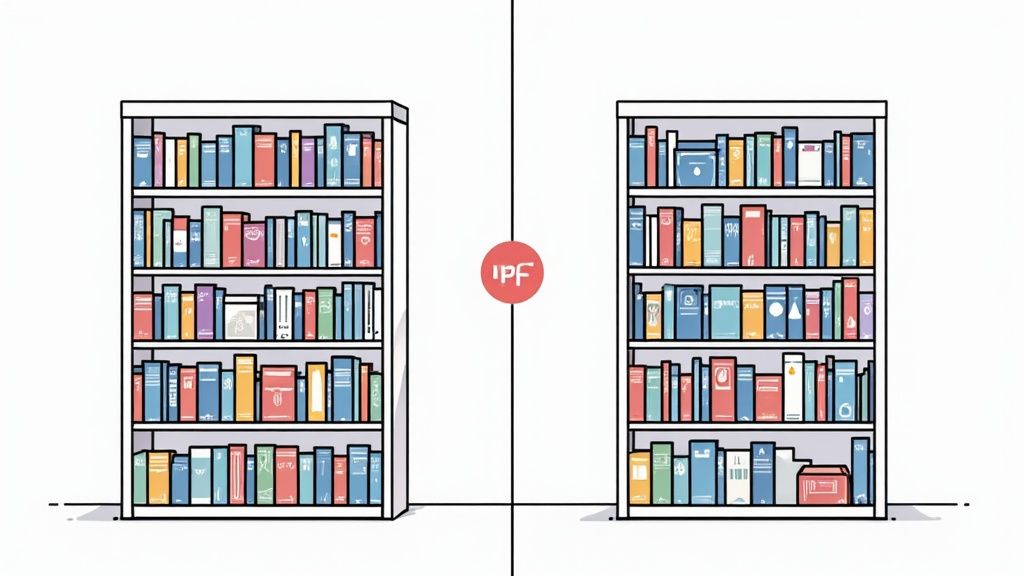
PCs boast an unparalleled library, a veritable museum of gaming history. From retro classics to the latest indie darlings, the PC offers a level of backward compatibility consoles can only dream of. This massive catalogue is constantly expanding with new releases and older titles finding new life on platforms like Steam, GOG, and the Epic Games Store. Furthermore, the vibrant modding community often extends the lifespan of PC games far beyond their console counterparts, offering fresh content and gameplay experiences years after the initial release. Think of games like Skyrim, which have been completely transformed by dedicated modders.
Consoles, however, counter this vast library with the tempting power of exclusivity. High-budget, graphically stunning titles like God of War Ragnarok (PlayStation), Halo Infinite (Xbox), and The Legend of Zelda: Tears of the Kingdom (Nintendo Switch) are designed to showcase the console’s hardware capabilities and often serve as compelling reasons to buy the system in the first place. These exclusives offer a level of polish and optimisation often unmatched by PC ports, guaranteeing a smooth and visually impressive gaming experience.
Pros:
- PC: Massive library dating back decades, offering unmatched variety.
- PC: Better support for indie and experimental games, fostering innovation and creativity.
- PC: Thriving modding communities extending game longevity and offering unique experiences.
- Console: High-budget platform exclusives, often showcasing cutting-edge graphics and gameplay.
- Console: Guaranteed optimisation for the platform, ensuring a smooth and consistent experience.
Cons:
- PC: Missing some major console exclusives, potentially leaving you out of certain gaming conversations.
- PC: Some poor console-to-PC ports can be plagued with bugs and performance issues.
- Console: Limited or no backward compatibility between generations, forcing you to upgrade to play older titles.
- Console: Fewer indie games, restricting access to a wealth of creative and innovative experiences.
- Console: Limited or no mod support, preventing access to community-created content and extensions.
Examples:
- PC Exclusives: League of Legends, World of Warcraft, Valorant, Star Citizen
- PlayStation Exclusives: God of War Ragnarok, The Last of Us Part II, Marvel’s Spider-Man: Miles Morales, Horizon Forbidden West
- Xbox Exclusives: Halo Infinite, Forza Horizon 5, Gears 5, Starfield
- Nintendo Exclusives: The Legend of Zelda: Tears of the Kingdom, Super Mario Odyssey, Pokémon Scarlet and Violet, Animal Crossing: New Horizons
Tips for UK Gamers:
- Research platform exclusives: Before committing to a platform, consider which exclusive titles appeal to you most. Websites like Metacritic can provide valuable insights into the quality and reception of these games.
- Consider subscription services: Services like Xbox Game Pass (available on PC and Xbox) provide access to a vast library of games for a monthly fee, offering excellent value for money. PlayStation Plus also offers a tiered subscription service with access to a rotating catalogue of games.
- Check emulation options (PC): Emulation allows you to play older console games on your PC, effectively expanding your library even further. Research legal and safe emulation practices before proceeding.
- Look into Sony’s increasing PC ports: Sony has been increasingly porting formerly PlayStation-exclusive titles to PC, giving PC gamers access to acclaimed games like God of War (2018) and Horizon Zero Dawn.
This aspect of the PC vs Console debate truly highlights the different strengths of each platform. The key is identifying which aligns most closely with your gaming priorities. Do you prioritize choice and access to a vast library? Or are you swayed by the prestige and polish of platform-exclusive experiences? Choosing wisely will ensure countless hours of gaming enjoyment, no matter which side you choose.
4. Control Methods and Input Options
A critical battleground in the PC vs Console war is undoubtedly the way we control our games. This boils down to the fundamental difference between the precision of a keyboard and mouse versus the comfortable familiarity of a controller. This choice significantly impacts your gaming experience and can even dictate which platform reigns supreme for specific genres. Your preferred control method plays a huge role in how you interact with the virtual world, influencing your performance, enjoyment, and ultimately, your success.

PCs have traditionally been the domain of the keyboard and mouse, offering unparalleled precision and speed. This is why PC gamers dominate in competitive shooters like Counter-Strike and Valorant. The pinpoint accuracy of a mouse coupled with the vast array of keybindings a keyboard offers makes for a potent combination in fast-paced, reaction-based gameplay. On the other hand, consoles rely on controllers designed for comfort and ease of use in a living room setting. This makes them the preferred choice for more relaxed genres like sports games and racers, where precise aiming is less critical.
However, the lines have blurred somewhat in recent years. PCs now widely support various controllers, and console players can sometimes use keyboard and mouse adapters. Still, each platform retains its core strengths. PC offers superior input flexibility, supporting almost every controller imaginable alongside the trusty keyboard and mouse, plus a wealth of customization options for keybindings and macros. Consoles provide a consistent control scheme across all games, simplifying the transition between titles.
This difference is significant enough to influence matchmaking in some cross-platform games like Fortnite, where input-based matchmaking ensures fair competition. This highlights the importance of control methods in shaping the overall gameplay experience.
Pros and Cons:
PC:
- Pros: Superior precision for FPS, strategy, and MOBA games; Greater input flexibility; More customization options.
- Cons: Keyboard and mouse can be less comfortable for some game types; Requires a desk setup for optimal use.
Console:
- Pros: Consistent control scheme across all games; Designed for comfort in living room settings.
- Cons: Limited precision for shooters and strategy games; Fewer customization options; Text-based communication can be cumbersome.
Tips for UK Gamers:
- Embrace flexibility: If you’re a PC gamer, grab a controller for driving games, sports titles, and platformers. Console players looking for a competitive edge in shooters should consider a KB/M adapter.
- Invest in quality: A good quality keyboard, mouse, or controller can significantly reduce fatigue and improve performance. Look for ergonomic designs and features tailored to your preferred genres.
- Customise: Explore remapping options, regardless of platform. Tailoring your controls to your specific needs can enhance your gaming experience. PC gamers can take advantage of specialized peripherals, like MMO mice with extra buttons, for even greater control.
The ongoing evolution of control methods, driven by peripheral manufacturers like Logitech, Razer, and Corsair, alongside innovations like Microsoft’s Xbox Elite controller, has given players more choices than ever. Even accessibility advocates are pushing for greater flexibility, making gaming more inclusive. This element deserves a prominent place in the PC vs Console debate as it directly impacts how we experience the games we love. Choosing the right input method can mean the difference between victory and defeat, comfort and frustration, and ultimately, whether you’re truly getting the most out of your gaming experience.
5. Visual Fidelity and Performance Options: A Key Battleground in the PC vs Console War
The eternal debate of PC vs console often hinges on the crucial factor of visual fidelity and performance. This is where the two platforms diverge significantly, offering distinct approaches to how games look and feel. Understanding these differences is paramount when choosing your gaming platform. Are you a graphics enthusiast craving cutting-edge visuals and uncapped frame rates? Or do you prefer a streamlined, plug-and-play experience with optimized performance out of the box? This section dives deep into the visual and performance nuances of PC and console gaming, empowering you to make an informed decision.
PC gaming thrives on its scalable nature. With a vast array of hardware configurations available, PCs offer a customizable experience tailored to your budget and performance desires. From granular graphics settings like texture quality and draw distance to uncapped frame rates, PCs can deliver the smoothest and most visually stunning gameplay imaginable. Want to crank everything up to Ultra settings at 4K resolution with ray tracing enabled? With a powerful enough rig, you can. This flexibility allows PC gamers to push the boundaries of graphical fidelity, often experiencing games in ways simply not possible on consoles. Furthermore, PCs are at the forefront of adopting new rendering technologies, such as ray tracing and DLSS, offering early access to cutting-edge visual advancements.
Consoles, on the other hand, provide a more standardized visual experience. Developers optimize games for specific hardware targets (e.g., PlayStation 5, Xbox Series X), ensuring consistent performance across all users. This streamlined approach eliminates the need for complex configuration and guarantees a playable experience straight out of the box. While limited in customization, consoles are increasingly offering performance modes, allowing players to choose between prioritizing resolution (Quality mode) or frame rate (Performance mode). This offers a degree of flexibility, albeit a binary one compared to the granular control offered on PCs.
Examples of the PC vs Console divide in action:
- Frame Rate: PC versions of games can often achieve frame rates exceeding 144 FPS (frames per second), providing incredibly smooth and responsive gameplay, particularly beneficial in competitive titles. Console versions are typically capped at 30 or 60 FPS. Think of playing a fast-paced shooter like Call of Duty at a buttery smooth 144+ FPS on PC versus a more constrained 60 FPS on console – the difference is tangible.
- Resolution and Visual Effects: High-end PCs can power games at 4K and even 8K resolutions, showcasing incredible detail. Consoles often target 4K but may employ dynamic resolution scaling to maintain performance. PC-exclusive graphical mods, like ENB and ReShade, further enhance visuals with custom effects.
- Performance Options: Console games often offer a choice between ‘Performance’ and ‘Quality’ modes, allowing players to prioritise frame rate or resolution. PC gamers, however, have access to a wide spectrum of customizable graphics settings, allowing for fine-grained control over performance and visual fidelity.
Pros and Cons:
| Feature | PC Pros | PC Cons | Console Pros | Console Cons |
|---|---|---|---|---|
| Performance | Uncapped frame rates, Higher resolutions | Inconsistent performance across hardware, Requires technical knowledge | Optimized performance without configuration | Limited performance options, Typically lower frame rates/resolution than high-end PCs |
| Visuals | Granular graphics settings, Earlier adoption of new technologies (e.g., ray tracing) | Some poor console port optimisations | Consistent visual experience | Fewer visual customization options |
Tips for UK Gamers:
- Prioritize Frame Rate: For competitive online games on PC, prioritize higher frame rates over resolution for a more responsive experience.
- Research Console Performance: Utilize resources like Digital Foundry’s analyses to understand the performance trade-offs between ‘Quality’ and ‘Performance’ modes on consoles.
- Variable Refresh Rate: Invest in a variable refresh rate (VRR) monitor or TV for both PC and newer consoles to eliminate screen tearing and stuttering.
- DLSS/FSR: Explore upscaling technologies like DLSS and FSR to boost performance without significantly impacting visual quality.
Visual fidelity and performance are crucial battlegrounds in the PC vs. Console war. By understanding the strengths and weaknesses of each platform, UK gamers can make an informed decision that aligns with their individual preferences and priorities. Whether you crave the cutting-edge visuals and customizable power of a PC or the plug-and-play convenience of a console, the choice ultimately boils down to how you want to experience the world of gaming.
6. Online Services and Multiplayer: A Key Battleground in the PC vs Console War
Online multiplayer is no longer a niche feature; it’s a core component of many modern games. This is where the PC vs console debate heats up, with drastically different approaches to online services and multiplayer experiences. This crucial difference deserves a prominent place in our comparison, significantly impacting your gaming budget and social experience. Choosing the right platform depends heavily on your online gaming habits and preferences.
The core difference lies in the business models. Consoles typically employ a unified, subscription-based service like PlayStation Plus, Xbox Game Pass/Live Gold, or Nintendo Switch Online. These subscriptions provide access to online matchmaking, party chat, and other social features. While offering a streamlined experience within their respective ecosystems, these services come at a recurring cost. Think of it like paying for a gym membership – consistent access, but a continuous drain on your wallet. For UK gamers, this can quickly add up, especially with multiple consoles in the household.
PCs, on the other hand, predominantly offer free online multiplayer through various platforms like Steam, the Epic Games Store, and Battle.net. While you might need to purchase the game itself through one of these storefronts, accessing online features rarely requires an ongoing subscription. This freedom is a massive advantage for PC gamers, potentially saving a significant amount of money over time. However, this freedom comes at the cost of fragmentation. Your friend lists are scattered across different launchers, and communication often relies on third-party apps like Discord, which has become the de facto standard for PC gaming communication.
The difference extends beyond just cost. PC gaming often boasts dedicated server options for many games, leading to a more stable and responsive online experience. Consoles, however, rarely offer this, often relying on peer-to-peer connections which can be susceptible to lag and instability. Furthermore, while consoles generally benefit from more robust anti-cheat mechanisms thanks to their closed ecosystems, PC gaming suffers from a more prevalent cheating problem due to the open nature of the platform.
Here’s a breakdown of the pros and cons:
PC Pros:
- Free online multiplayer: No recurring subscription fees.
- More communication options: Text chat, Discord, and various voice apps.
- Dedicated server options: Improved stability and performance.
PC Cons:
- More prevalent cheating in multiplayer games: A persistent issue in many popular titles.
- Fragmented friend lists: Managing friends across multiple platforms can be cumbersome.
Console Pros:
- Standardized friend systems: Easy to connect and play with friends on the same platform.
- Generally fewer cheaters in multiplayer games: Centralized control allows for stricter anti-cheat measures.
Console Cons:
- Mandatory paid subscriptions for online play: A recurring cost that adds up over time.
- More restricted communication options: Limited to the platform’s built-in system.
- Rarely support dedicated servers or community hosting: Can lead to less stable online experiences.
Actionable Tips for UK Gamers:
- Calculate subscription costs: Factor in PlayStation Plus, Xbox Live Gold, or Nintendo Switch Online fees when budgeting for console gaming.
- Embrace Discord: Use Discord for team communication even when playing on consoles for a superior experience.
- Consider cross-platform games: Games like Fortnite, which implement their own friend systems, allow you to play with friends regardless of their platform.
- Watch for free multiplayer weekends: Consoles occasionally offer free access to online services; utilize these to try games before committing to a subscription.
Ultimately, the best choice depends on your priorities. If you value cost-effectiveness and flexibility in communication and server options, PC gaming might be your ideal setup. If you prefer a simplified experience with a more consistent online environment (and don’t mind paying for it), consoles offer a streamlined approach. Considering these crucial factors in online services and multiplayer will help you make the right decision in the ongoing PC vs console debate.
7. Longevity and Future-Proofing
In the eternal PC vs. console debate, longevity and future-proofing represent a crucial battleground. This factor weighs heavily on your wallet and gaming experience, especially in the long run. It’s about how long your chosen platform will remain relevant and capable of playing the latest games without requiring a full system replacement. This section explores the strengths and weaknesses of both PCs and consoles regarding their lifespan and adaptability, helping you make an informed decision in the PC vs console showdown.
When comparing PC vs console, the upgrade path is dramatically different. PCs offer a modular approach, allowing for incremental upgrades. Need more power? Swap out your graphics card or add more RAM. This piecemeal approach extends the lifespan of a PC considerably, making it potentially more cost-effective in the long run. Fancy playing that shiny new title everyone’s raving about? A targeted component upgrade might be all you need on a PC. Your Steam library, amassed over 15+ years, will happily carry forward across multiple PC upgrades, ready to be revisited whenever nostalgia strikes. This flexibility also means PCs can adopt new technologies, such as lightning-fast SSDs or groundbreaking new GPUs, as they emerge. Imagine playing games from the 1990s on a modern system—that’s the kind of backward compatibility PCs often offer.
Consoles, on the other hand, operate on a generational cycle. While convenient in their plug-and-play nature, their fixed hardware eventually becomes obsolete. This means a complete system replacement is required for generational leaps, a significant investment. While backward compatibility has improved in recent console generations, it’s not always guaranteed. Your PlayStation 5 might play your PS4 games, but earlier generations are likely left behind. The Xbox Series X has made impressive strides in supporting games from previous generations, even reaching back to the original Xbox in many cases. This progress is welcomed, but still falls short of the vast backward compatibility often found on PC. Furthermore, consoles cannot adopt new technologies mid-generation. You’re stuck with the hardware you bought until the next generation rolls around.
However, consoles do offer some advantages in this area. One key benefit is guaranteed software support for a 7-10 year lifecycle. You won’t have to worry about whether a game will run on your console—if it’s designed for that generation, it will work. Plus, you never have to stress about meeting minimum requirements—a simplicity that appeals to many gamers.
Pros:
- PC: Can be upgraded incrementally rather than requiring full replacement.
- PC: Games from decades past are often still playable on modern systems.
- PC: Can adopt new technologies (like SSDs, new GPUs) as they emerge.
- Console: Guaranteed software support for a 7-10 year lifecycle.
- Console: No need to worry about minimum requirements.
Cons:
- PC: May require more frequent small upgrades to stay current.
- PC: Occasional driver and OS compatibility issues with very old software.
- Console: Complete replacement required for generational leaps.
- Console: Previous generation games may be unplayable on new systems.
- Console: Cannot adopt new technologies mid-generation.
Tips for Maximising Longevity:
- PC: Build with future upgrades in mind. Invest in a larger PSU and an expandable case. Choose a quality motherboard that supports next-gen CPUs and features.
- Console: Consider waiting for mid-generation refreshes (like the PS4 Pro or Xbox One X) for potentially better longevity. Keep digital libraries in mind when choosing platforms for long-term access.
Longevity is a key factor to consider in the PC vs. console debate. PCs offer greater flexibility and long-term value through upgrades and backward compatibility. Consoles provide a more straightforward, albeit shorter-lived, experience. Weigh these pros and cons carefully to choose the platform that best fits your gaming style and budget. If you value long-term access to your game library and the ability to keep pace with technological advancements, the PC may be the more future-proof option. If you prefer simplicity and guaranteed compatibility within a console generation, then a console might be the better choice.
8. Ease of Use and Maintenance: A Key Battleground in the PC vs Console War
The ongoing PC vs Console debate wouldn’t be complete without addressing the critical aspect of ease of use and maintenance. This factor often sways purchasing decisions, particularly for those new to gaming or those prioritising a hassle-free experience. While both platforms offer compelling gaming experiences, their approaches to setup, updates, and general upkeep differ drastically, making this a key battleground in the PC vs Console war.
From the moment you unbox your chosen platform, the experience diverges. Consoles boast a plug-and-play philosophy. Simply connect the power and HDMI cables, and you’re largely ready to go. This streamlined approach, exemplified by features like the automatic sleep/resume functionality found on consoles like the PlayStation 5 and Xbox Series X, appeals to those wanting to jump straight into the action. This simplified setup extends to peripherals, with controllers and headsets often connecting seamlessly without the need for driver installations. The unified system settings interface also makes navigating and customizing settings a breeze, perfect for use with a TV and controller.
PCs, on the other hand, demand more from the user, especially during initial setup. While this can be daunting for newcomers, the increased complexity comes with greater control and flexibility. From selecting individual components to installing the operating system and drivers, building or setting up a gaming PC is a more involved process. This complexity extends to troubleshooting. While consoles offer limited options for resolving issues, PC users have access to a wealth of resources, online communities like Reddit’s r/techsupport, and the ability to modify system behaviors extensively to pinpoint and fix problems.
Maintaining your gaming platform is another crucial consideration. Consoles benefit from a streamlined update process, although forced updates can sometimes interrupt gameplay. PC users, while facing more frequent driver updates and the need for regular system cleanup, have greater control over the timing of updates and can utilize tools like GeForce Experience to manage them efficiently. PC optimization software, such as CCleaner, can help maintain system health and prevent performance degradation. Creating system restore points before major updates is a recommended practice for PC users, offering a safety net should anything go awry. Console users should focus on keeping their consoles well-ventilated to prevent overheating and noise issues.
Pros:
- PC: Greater control over system updates and timing. More troubleshooting options. Ability to modify system behaviors extensively.
- Console: Simple plug-and-play setup. Streamlined interface designed for TV/controller use.
Cons:
- PC: More complex initial setup. Requires regular maintenance (driver updates, cleanup). More potential points of failure.
- Console: Forced updates can interrupt use. Limited troubleshooting options for issues.
Tips for UK Gamers:
- PC Users: Invest in PC optimization software. Create system restore points before major updates. Familiarize yourself with online tech support communities.
- Console Users: Enable automatic updates during off-peak hours or during sleep mode. Ensure adequate ventilation around your console.
The ease of use and maintenance factor deserves a prominent place in the PC vs Console discussion as it directly impacts the overall user experience. Consoles win for sheer convenience, appealing to those seeking a plug-and-play experience and a simplified interface. PCs, despite the increased complexity, empower users with granular control, customisation options, and a greater sense of ownership. Ultimately, the best choice depends on your technical proficiency, patience, and desire for control over your gaming platform.
9. Multimedia and Non-Gaming Functionality: Beyond Just Games
When comparing PC vs console, gaming performance often dominates the discussion. However, in the UK and globally, these devices increasingly serve as central entertainment hubs, extending far beyond just gameplay. This makes multimedia and non-gaming functionality a crucial factor in your decision. Do you envision your device solely for gaming or as a versatile multimedia powerhouse? Your answer will heavily influence which platform reigns supreme for you.
The core difference lies in their approach. PCs, being general-purpose computers, offer virtually limitless functionality. Want to edit videos, run complex simulations, or design a website? A PC handles it all. Consoles, conversely, offer a curated experience, prioritising a streamlined interface for TV-based entertainment apps and services. Think Netflix, Disney+, Spotify – optimized for couch-based enjoyment.
Features and Benefits:
Both platforms boast streaming app support, but the breadth varies. PCs, through web browsers and dedicated apps, offer access to virtually any streaming service imaginable. Consoles focus on popular apps, often with tailored interfaces for TV use. Features like content creation and productivity are where the PC truly pulls ahead. Imagine capturing gameplay footage and editing it directly on your gaming rig, a seamless process unavailable on consoles. Similarly, office suites, coding software, and other productivity tools are readily available on PC, while consoles offer limited options. Media format support is another key differentiator. PCs can handle virtually any file type or codec, eliminating compatibility headaches that can plague consoles.
Pros and Cons:
| Feature | PC | Console |
|---|---|---|
| Functionality | Full general-purpose computer | Curated entertainment experience |
| Content Creation | Superior (video editing, streaming) | Limited |
| Multi-tasking | Excellent | Limited |
| Media Format Support | Virtually all formats | Restricted |
| TV Interface | Less intuitive | Optimized |
| Productivity | Full suite of applications | Limited |
| App Ecosystem | Open | Restricted to approved apps |
Examples:
- PC Powerhouse: Imagine running Adobe Premiere Pro to edit your latest gameplay video while simultaneously streaming on Twitch and checking emails. This level of multitasking is a PC exclusive.
- Console Convenience: Picture relaxing on your sofa, browsing Netflix with a dedicated media remote. The console’s simplified interface shines in this scenario.
Actionable Tips for UK Users:
- Content Creator? Choose PC: If content creation is a priority alongside gaming, a PC is the clear winner.
- Couch Potato? Consider a Console: If your focus is primarily on streaming and gaming from the comfort of your sofa, a console’s streamlined experience might be preferable.
- Bridge the Gap: For PC-to-TV setups, invest in an HDMI-CEC compatible graphics card and explore voice control software for a more couch-friendly experience. Consider a wireless keyboard and mouse for easier navigation.
- Enhance Console Control: Utilize console-specific media remotes for effortless browsing of streaming services.
Why it Matters in the PC vs Console Debate:
This isn’t just about ticking boxes. It’s about understanding how you intend to use your device. Microsoft’s push to position the Xbox as an entertainment centre, the proliferation of console-specific streaming apps, and the rise of PC streaming software like OBS and Streamlabs highlight the increasing importance of multimedia functionality. The resurgence of interest in HTPCs (Home Theater PCs) further reinforces this trend. By carefully considering your multimedia needs alongside gaming preferences, you can make an informed decision and choose the platform that best suits your lifestyle.
10. Form Factor and Physical Space Requirements
When weighing up the eternal PC vs Console debate, the physical footprint of your gaming rig is a crucial consideration. This isn’t just about aesthetics; it’s about practicality and how well your chosen platform integrates into your living space. Form factor, encompassing size, shape, and design, plays a significant role in determining which platform best suits your needs.
Consoles, like the PlayStation 5 or Xbox Series X, are designed from the ground up to be living room centrepieces. Their compact, often sleek designs are optimized to sit comfortably alongside your TV and other entertainment devices. This streamlined approach makes setup a breeze and ensures a consistent, predictable experience in terms of noise and heat management.
PCs, on the other hand, offer unparalleled flexibility. From behemoth towers packed with high-end components to incredibly compact mini-ITX builds that can rival consoles in size, the PC landscape offers a form factor for every need and preference. This versatility allows for extensive customisation, from choosing a case that complements your setup to incorporating vibrant RGB lighting that transforms your gaming space.
Features to Consider:
- Size and Footprint: How much space do you have available? Consoles win on sheer compactness, while PCs can range from tiny to enormous.
- Noise Levels: While modern consoles are engineered for quiet operation, a poorly built PC can sound like a jet engine. Conversely, a well-designed PC with high-quality components can be whisper-quiet.
- Heat Management: Both platforms generate heat. Consoles manage this with carefully designed airflow, while PC builders need to consider case ventilation and cooling solutions.
- Setup Flexibility: Consoles are plug-and-play, while PCs require more involved setup and cable management.
- Aesthetics and Design: Consoles offer a fixed aesthetic, while PCs allow for extensive personalization.
Pros and Cons:
PC:
- Pros: Greater variety of form factors and sizes, more customizable aesthetics (RGB lighting, case designs), can be built to minimize noise with premium components.
- Cons: Typically larger and less living room-friendly, often louder than consoles (especially budget builds), more cables and connection complexity.
Console:
- Pros: Designed specifically for living room environments, consistent form factor optimized for heat and noise.
- Cons: Fixed design with no aesthetic options, cannot be optimized for space constraints.
Examples:
- Compact PCs: Small form factor PCs like the Corsair One and NZXT H1 offer powerful performance in a console-sized package.
- Evolving Console Design: Consoles have evolved from VCR-like boxes to the modern, almost sculptural designs of the PS5.
- PC Case Variety: Manufacturers like NZXT, Lian Li, and Corsair offer hundreds of PC case designs to suit every taste.
- Gaming Laptops: For ultimate space-saving and portability, gaming laptops bring the PC experience anywhere.
Actionable Tips:
- Living Room PC Gaming: Consider mini-ITX or small form factor builds for a PC gaming experience that fits seamlessly into your living room.
- Quiet PC Operation: Invest in a quality PC case with sound-dampening materials for a quieter gaming experience.
- Console Ventilation: Ensure your console has adequate ventilation space, even with its compact design, to prevent overheating.
- Portability: If space and portability are primary concerns, a gaming laptop might be the perfect solution.
This aspect of the PC vs Console debate deserves its place on the list because it directly impacts your gaming experience. Choosing the right form factor ensures your gaming setup integrates seamlessly into your life, whether you prefer a sleek, minimalist console in your living room or a powerful, personalized PC battlestation. For UK gamers, particularly those with limited space, carefully considering form factor is essential for a comfortable and enjoyable gaming experience.
PC vs Console: 10 Key Comparisons
| Category | Core Features ★ | User Experience 🏆 | Value Proposition 💰 | Unique Selling Points ✨ |
|---|---|---|---|---|
| Hardware Customization | Modular design, component selection freedom | PC: expert setup required; Console: plug-and-play simplicity | Tailored performance with upgrade paths vs fixed compatibility | Ultra-customizable builds for enthusiasts |
| Price-to-Performance Ratio | Entry cost differences, performance benchmarks | PC versatility vs consistent console performance | PC offers long-term value; Console delivers cost efficiency | Dynamic pricing balance across platforms |
| Game Library and Exclusivity | Massive PC library vs AAA exclusives | PC supports mods & indie titles; Console’s titles are optimized | Broad game variety vs curated exclusives | Exclusive titles that drive platform loyalty |
| Control Methods and Input Options | Precision input via keyboard/mouse vs ergonomic controllers | PC allows custom controls; Console offers effortless setup | Flexibility for competitive play vs standardized ease | Tailored input setups for genre-specific gaming |
| Visual Fidelity and Performance Options | Scalable graphics, high FPS potential | PC requires tuning; Console provides ready-to-go visuals | PC reaches cutting-edge performance; Console offers optimized play | Cutting-edge visuals with customizable settings on PC |
| Online Services and Multiplayer | Free multiplayer options vs subscription-based models | Diverse messaging & matchmaking on PC; unified console system | Savings from free play vs integrated social services | Cross-platform connectivity that enhances gaming experiences |
| Longevity and Future-Proofing | Upgrade paths and backward compatibility | PC evolves with continuous updates; Console follows set lifecycles | Future-ready PC builds vs stable, supported console cycles | Expandable technology that adapts over time |
| Ease of Use and Maintenance | Custom setup freedom vs effortless plug-and-play | PC demands regular maintenance; Console minimizes technical fuss | Control over system updates vs minimal user intervention | Streamlined interfaces for non-tech users |
| Multimedia and Non-Gaming Functionality | General-purpose PC versatility vs curated entertainment apps | Multitasking capabilities on PC; TV-optimized console interface | PC serves multi-use functions; Console focuses on media simplicity | Dual-use features for both productivity and entertainment |
| Form Factor and Physical Space | Variety of build sizes vs compact, living room-friendly design | PC offers flexible, varied setups; Console is space consistent | Custom designs that fit specific needs vs minimal physical footprint | Stylish options—from mini-ITX builds to sleek console designs |
Ready to Level Up Your Gaming Experience?
Choosing between a PC and a console is a big decision for any gamer. From hardware customisation and price-to-performance ratios to game libraries and online services, the “pc vs console” debate comes down to your individual needs and preferences. This article has explored ten key aspects to consider, giving you the insights needed to make an informed choice – a choice that will shape your gaming experience for years to come. Mastering these concepts empowers you to not only choose the right platform but also to optimise your setup for maximum enjoyment, whether you prioritise stunning visuals, competitive online play, or simply a vast library of games. Ultimately, understanding the strengths and weaknesses of each platform will ensure you get the most bang for your buck and unlock your full gaming potential.
So, are you ready to take your gaming setup to the next level? Fancy winning the ultimate prize – a brand-new console or even a high-end PC? Head over to Lucky Turbo Competitions for a chance to score amazing gaming hardware and put your newfound “pc vs console” knowledge to the test! Lucky Turbo Competitions offers incredible opportunities to win the gear of your dreams, letting you experience the best of both worlds without breaking the bank.
